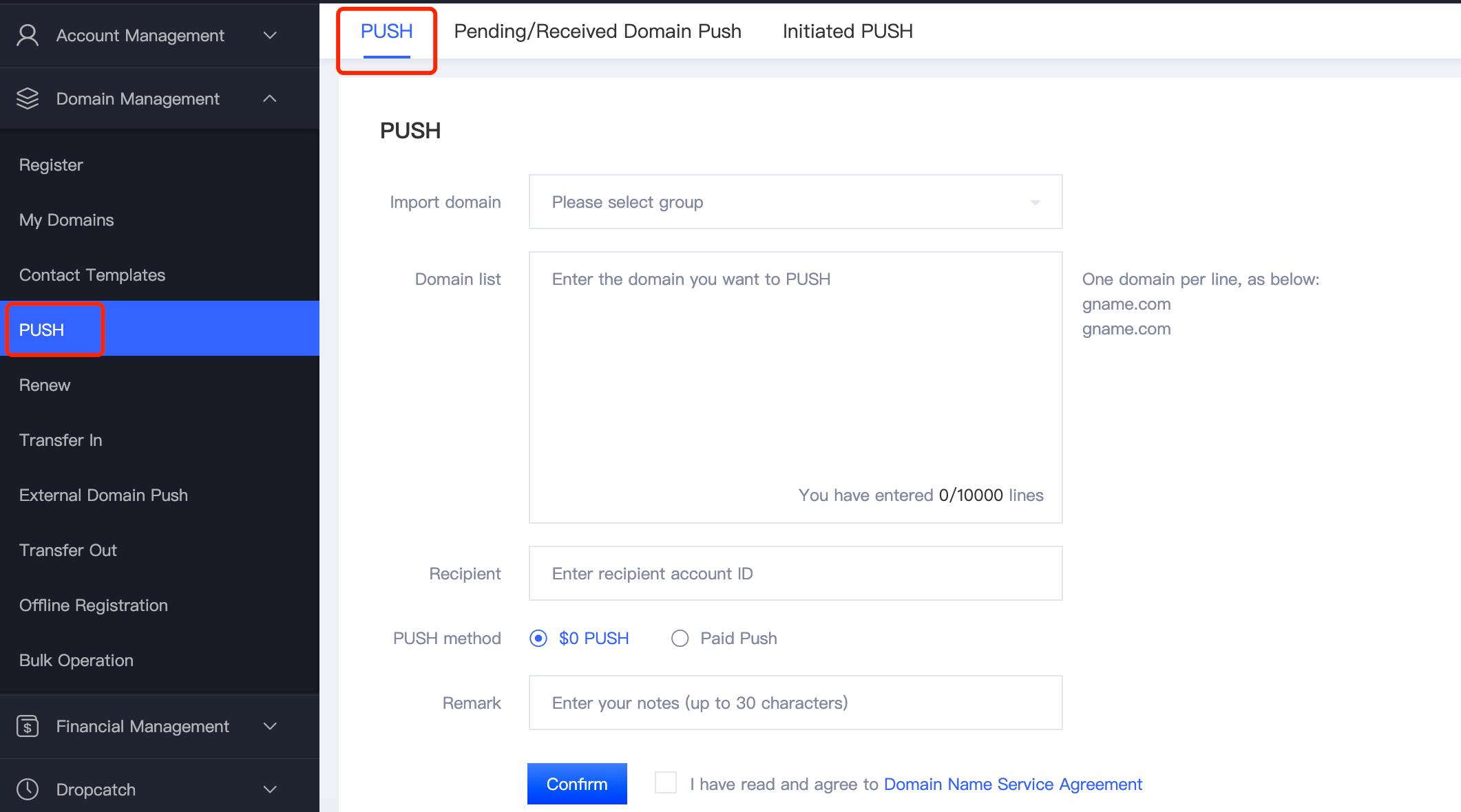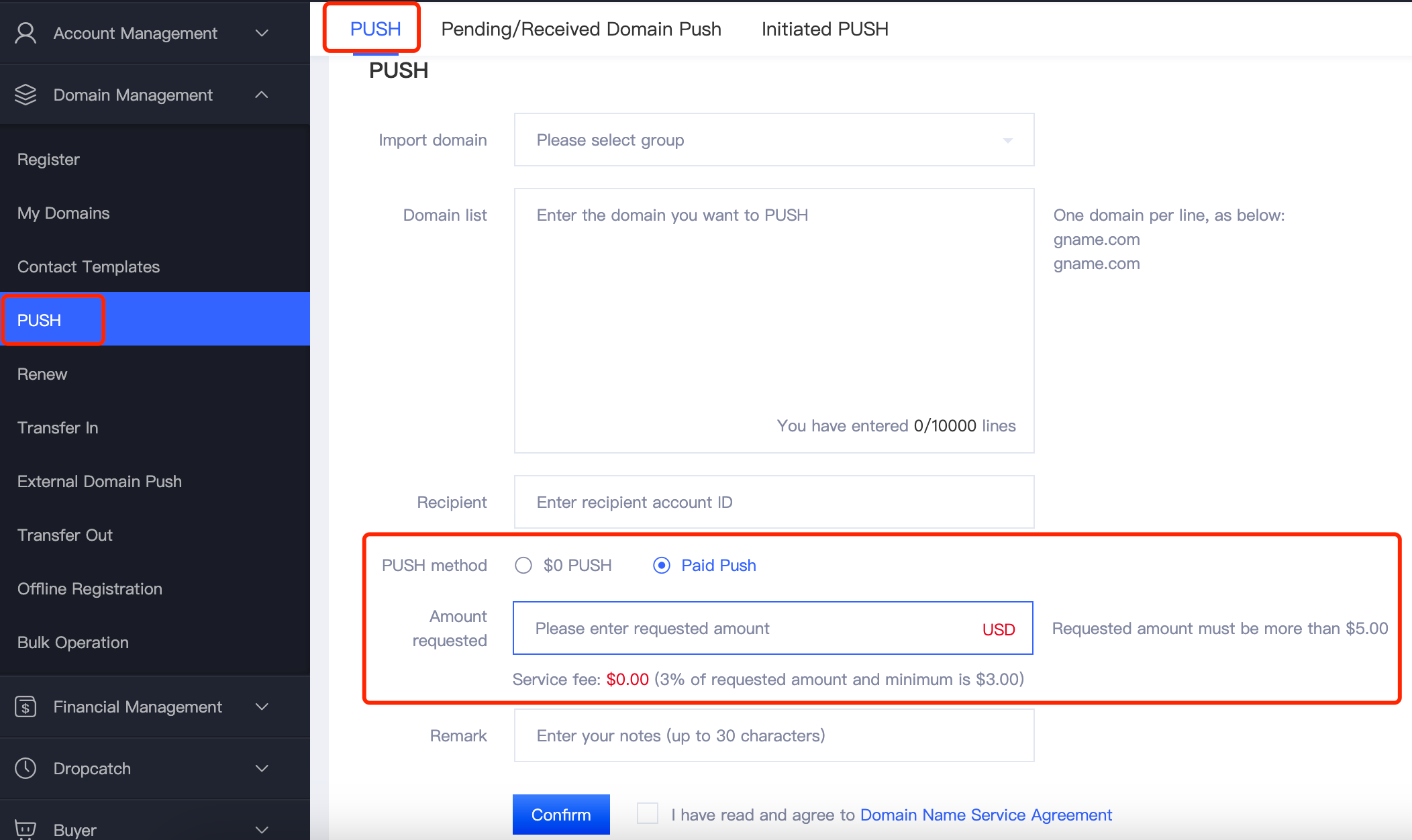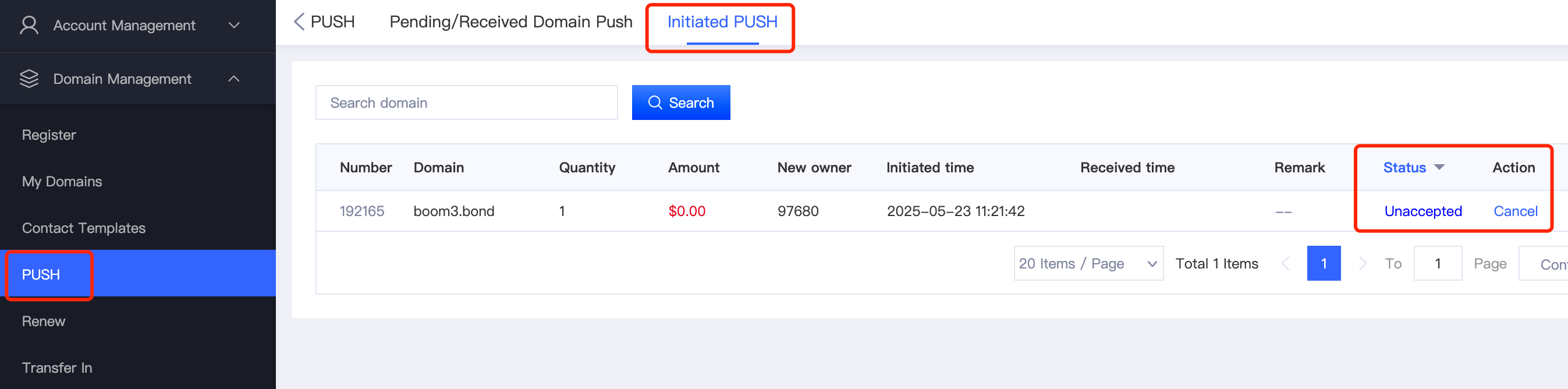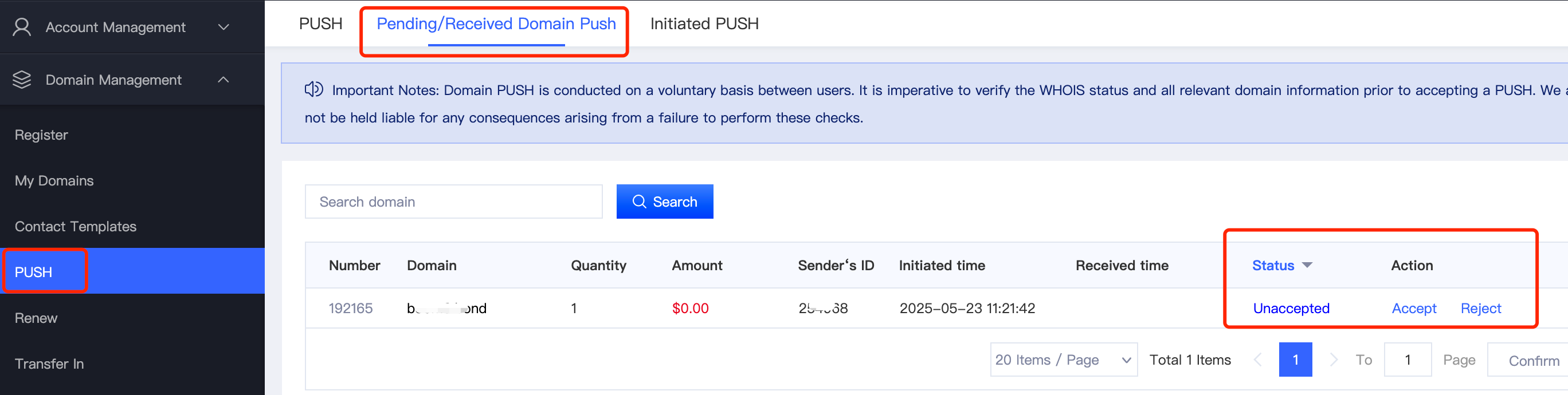1. What is a Domain PUSH?
A Domain PUSH (also known as internal transfer) refers to the transfer of a domain between two accounts within the HgName platform. This function allows a domain to be moved from one account to another. For domains involved in a transaction, a priced PUSH option is available.
2. How to Perform a Domain PUSH?
1).Initiating a PUSH: Go to the Domain Management Center → Domain Management → PUSH Domain page. Enter the domain name you wish to transfer and the recipient's account ID. Make sure to carefully verify both the domain and the account ID before proceeding.
2).PUSH Options: There are two PUSH types — Free PUSH ($0) and Priced PUSH. If you're transferring a domain as part of a transaction with another user, you may choose the Priced PUSH option.
3).After entering the required information, disable the operation protection to proceed with the PUSH. You can view the details of sent PUSH requests on the Sent Requests page.
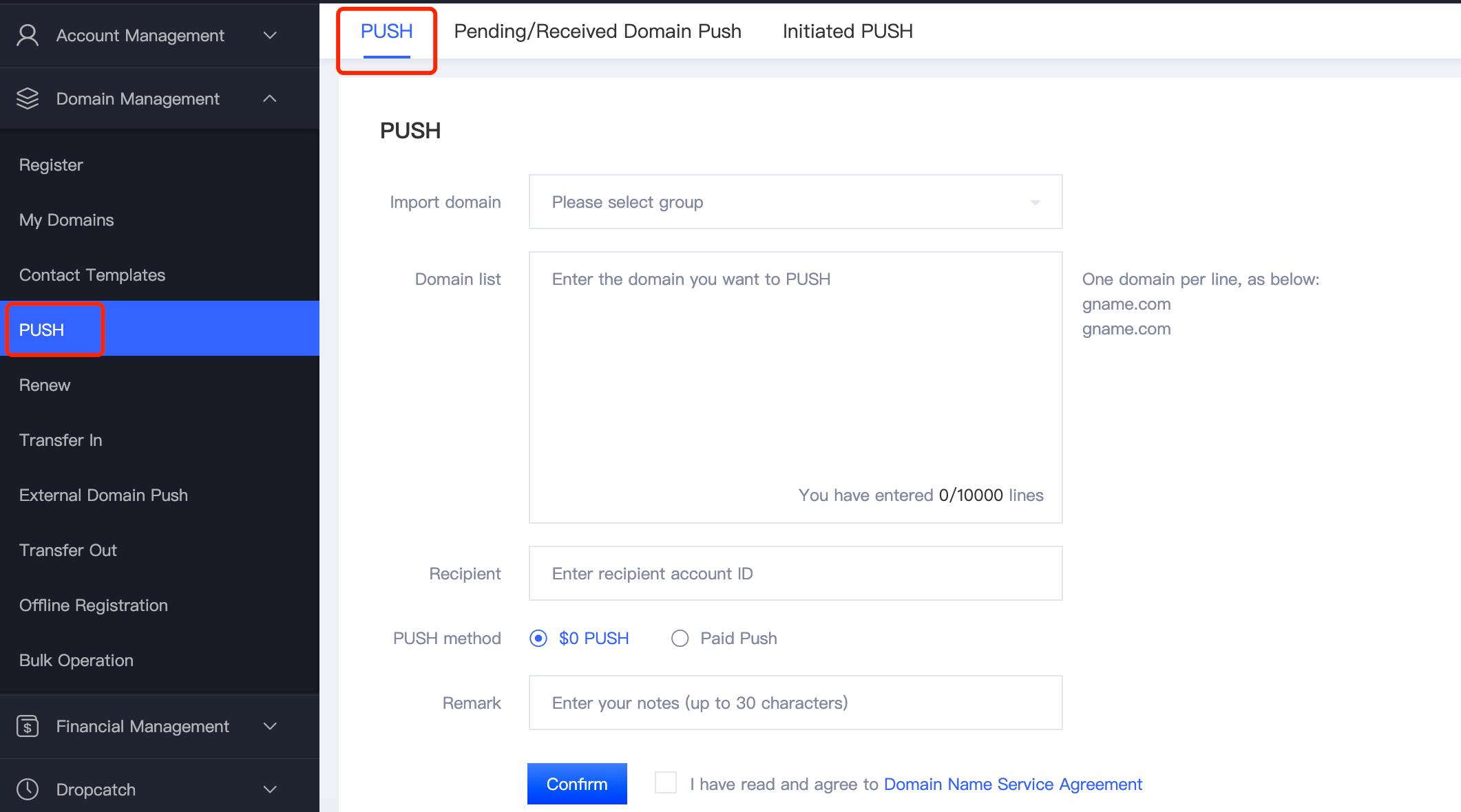
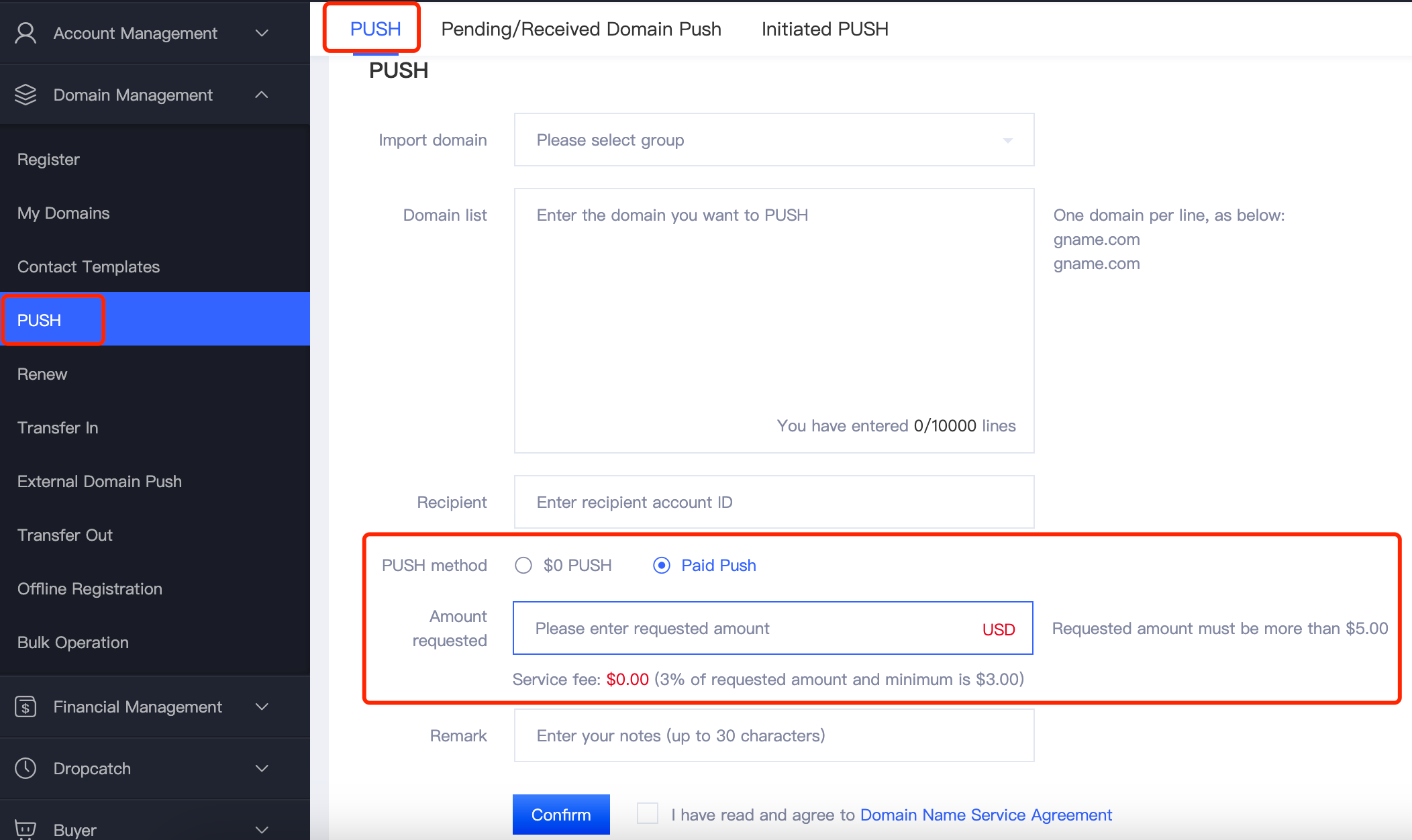
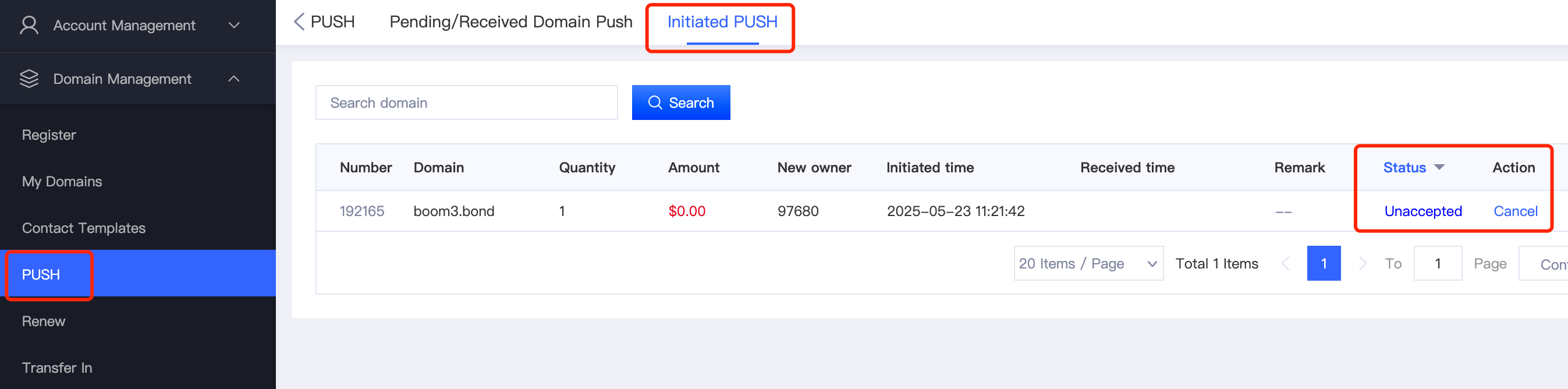
4).Receiving a PUSH: Once the sender successfully initiates the PUSH, the recipient must accept it in a timely manner. To receive a PUSH, go to: Domain Management Center → PUSH Domain → Received Requests (you will need to disable account operation protection to proceed).
5).If the PUSH involves a domain transaction via Priced PUSH: The sender must enter the domain price. The recipient must have sufficient funds in their account to match the specified price. Once the recipient accepts the PUSH, the domain will be transferred to their account, and the transaction amount will be credited to the sender’s account.
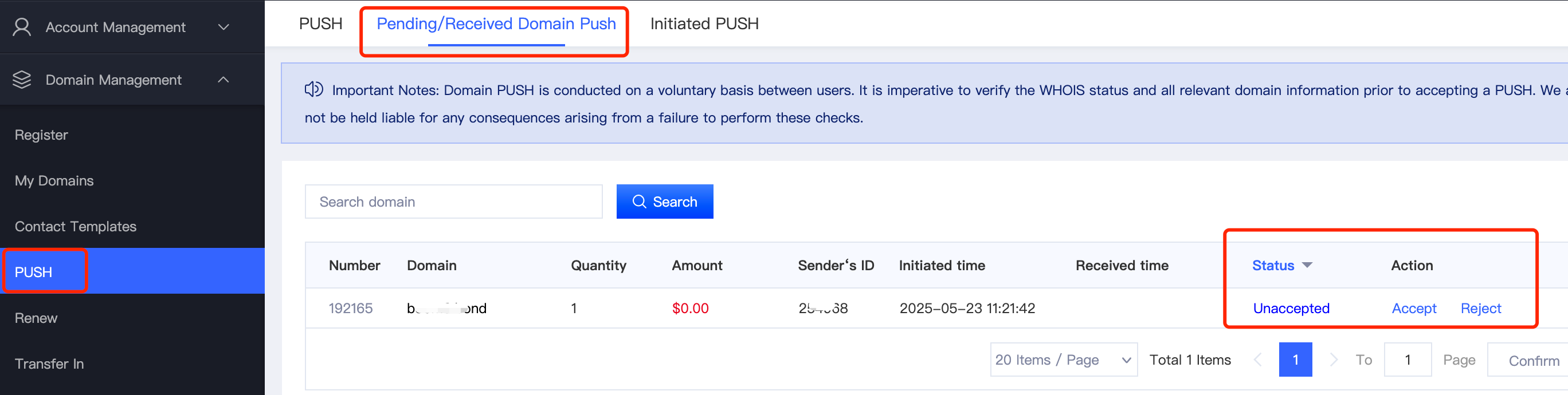
6).Kind Reminder: Domain PUSH transactions are agreements made solely between the two users. Before accepting a PUSH, please make sure to independently check the domain's WHOIS status and other relevant information. This platform does not assume any responsibility for issues arising from failure to perform such checks.
3. Notes on Domain PUSH
1).Once the PUSH request is accepted by the other party, the domain will no longer belong to you. Please double-check the recipient’s account ID carefully.
2).After a PUSH request is sent, the recipient must accept it within 15 days; otherwise, the system will automatically cancel the request.
3).After receiving the domain via PUSH, the domain may be restricted from being transferred out for up to one week to ensure security.
4).After a PUSH request is completed, the recipient must not use the domain for illegal activities, such as phishing, fraud, pornography, or false transactions. Any violation may affect account usage.
4. Frequently Asked Questions About Domain PUSH
1). What is a Priced PUSH?
- A Priced PUSH is a type of domain transaction. It allows the seller to transfer a domain to a specific buyer while specifying a sale price. Once the buyer successfully accepts the PUSH and pays the specified amount, the domain is transferred to the buyer, and the payment is credited to the seller.
2). Is there a service fee for domain PUSH?
- Free PUSH: No service fee is charged.
- Priced PUSH: The platform charges a 3% service fee based on the requested amount, with a minimum fee of $3.00 (the requested amount must be at least $5.00). This fee is deducted from the sender's (seller’s) account.
3). Can the transaction amount from a Priced PUSH be withdrawn?
- Yes. The amount from a Priced PUSH is considered seller revenue and can be withdrawn by submitting a settlement request.
4). Can the domain or payment be refunded after a successful PUSH?
- No. Once the domain PUSH transaction is completed, the domain cannot be returned to the seller, and the payment is non-refundable.