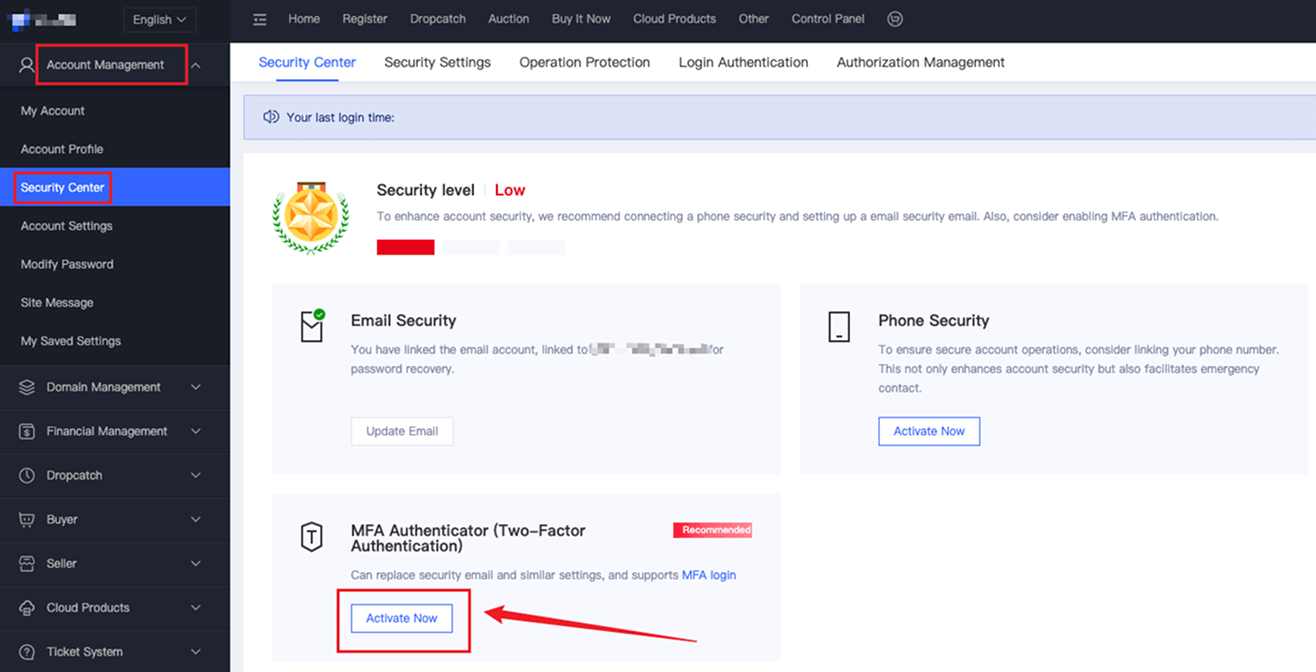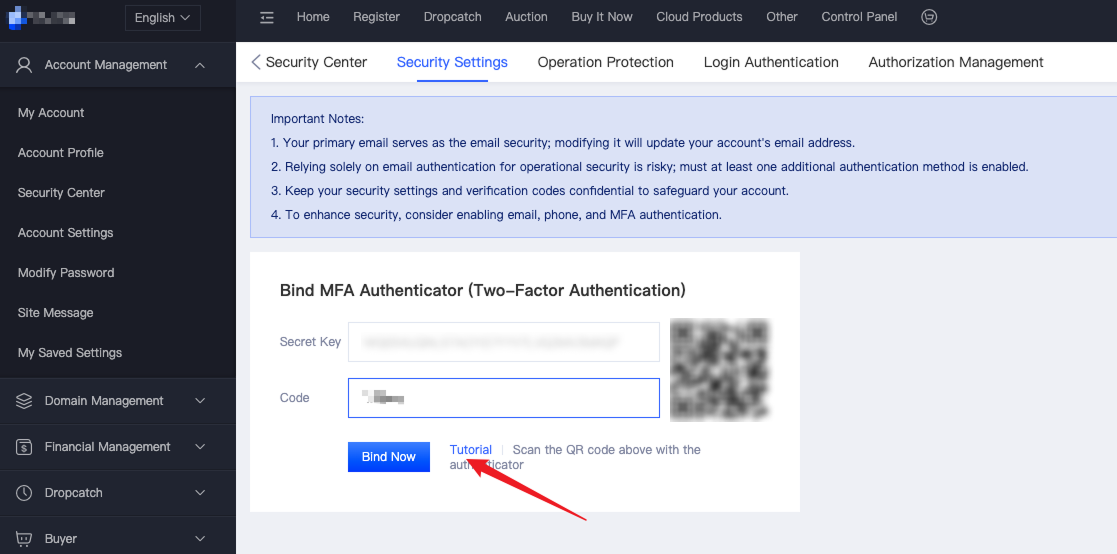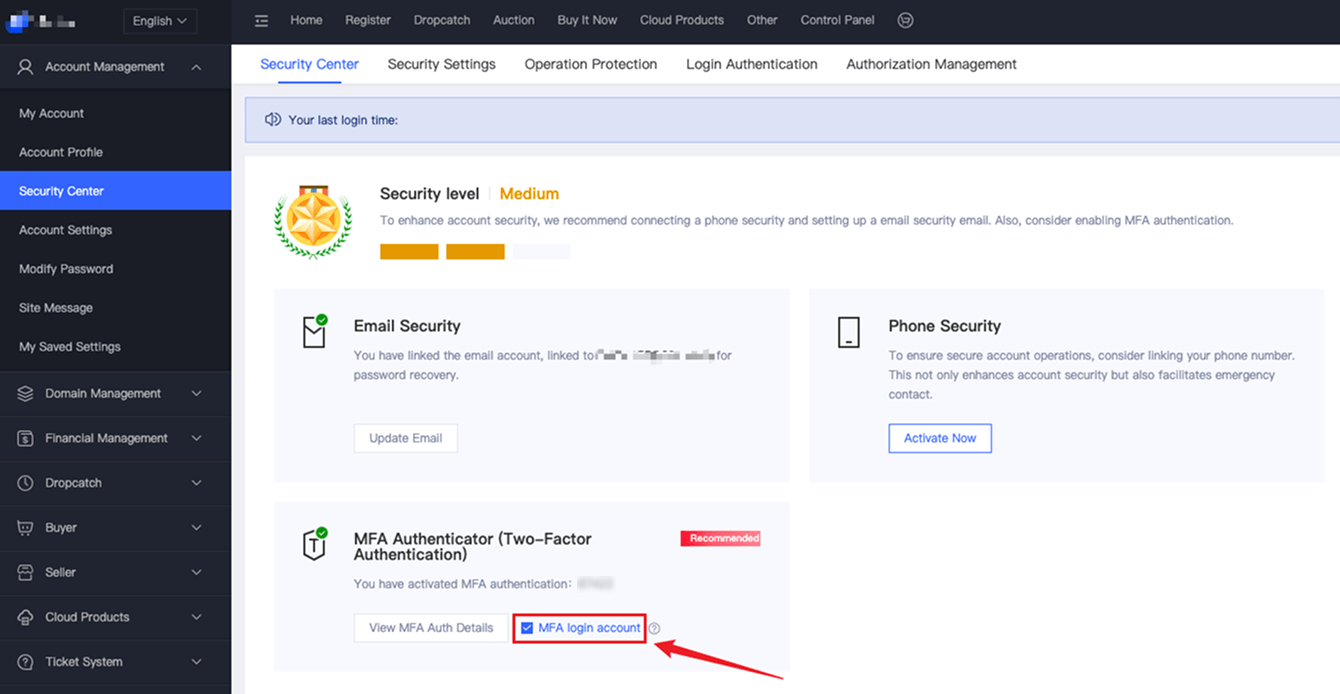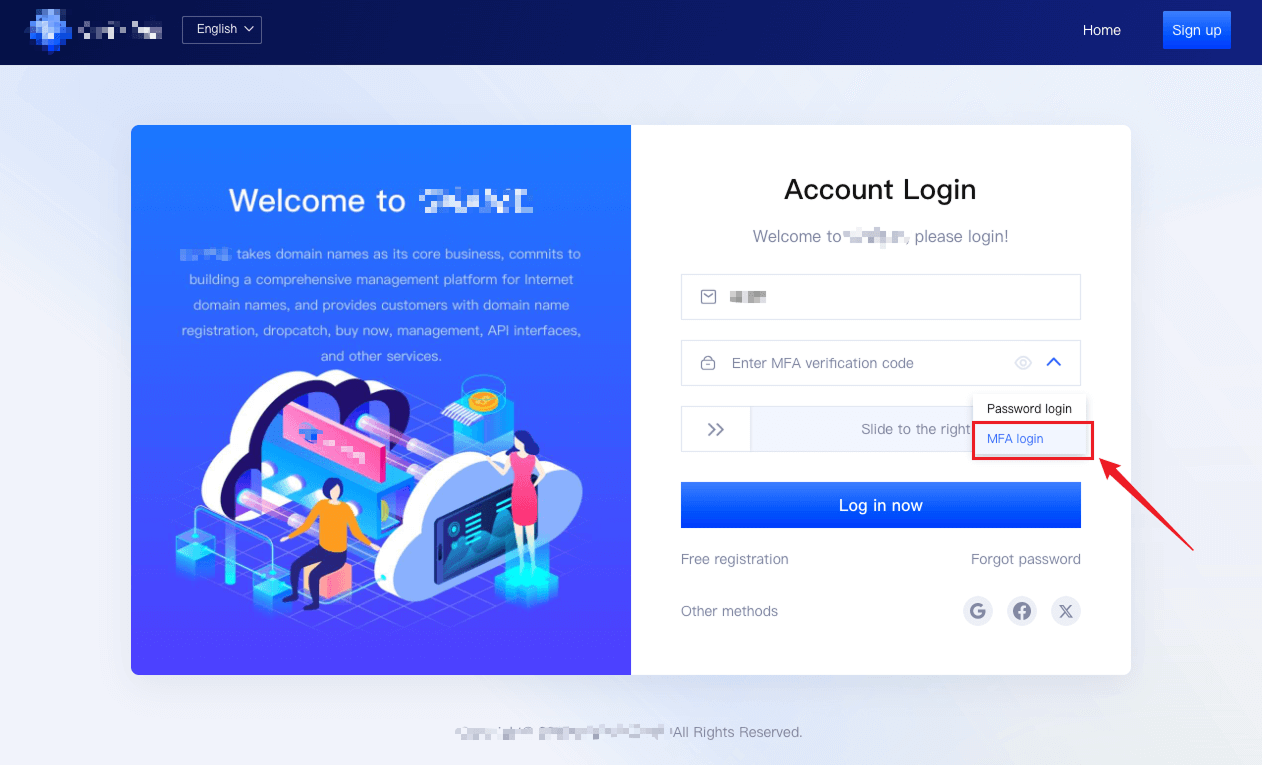1、Go to the "Control Panel" > "Account Management" > "Security Center" page, and click "Bind Now" under the "MFA Authenticator (Two-Factor Authentication)" section.
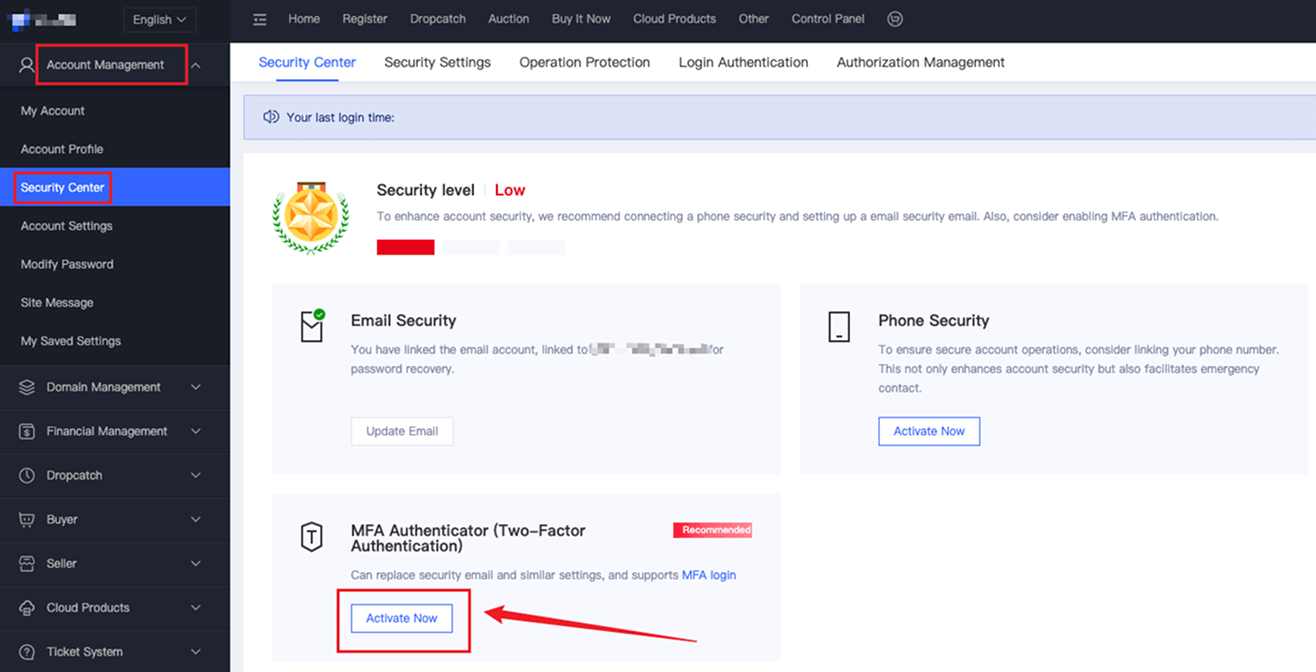
2、On the binding page, you can click "Binding Guide" to learn how to set up the MFA Authenticator (Two-Factor Authentication).
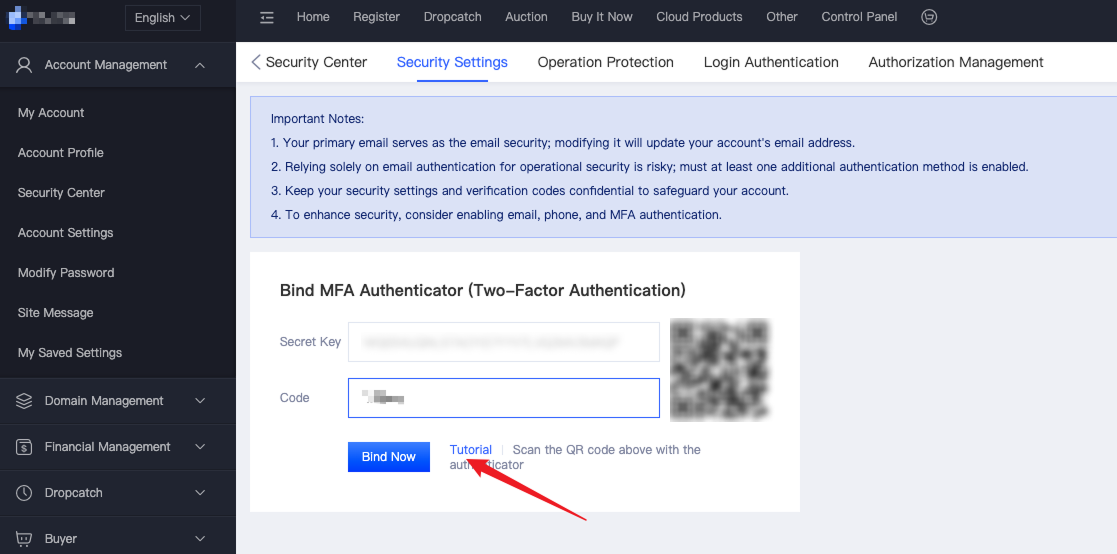
3、Once the binding is successful, check the box for "MFA Account Login".
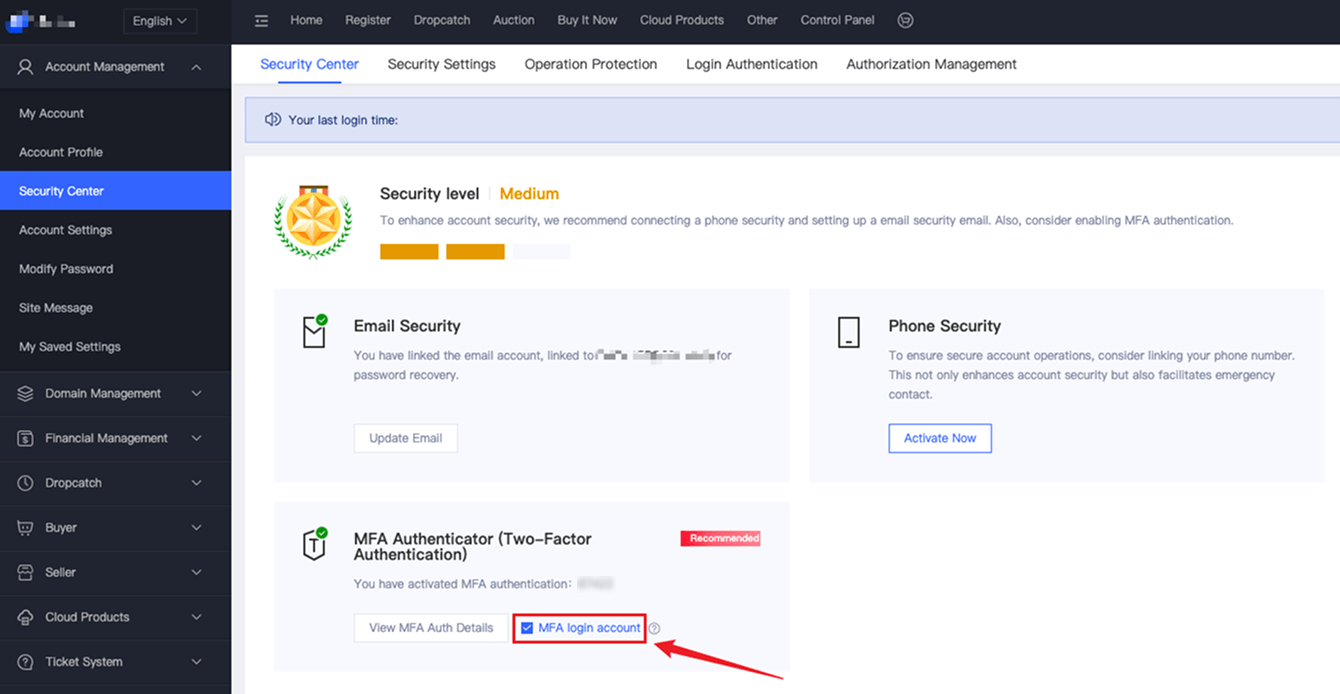
4、When logging in to your account next time, enter your email/User ID, select "MFA Login" from the password dropdown menu, retrieve and enter the 6-digit dynamic verification code from your MFA Authenticator, complete the slider verification, and click "Login Now" to access your account.
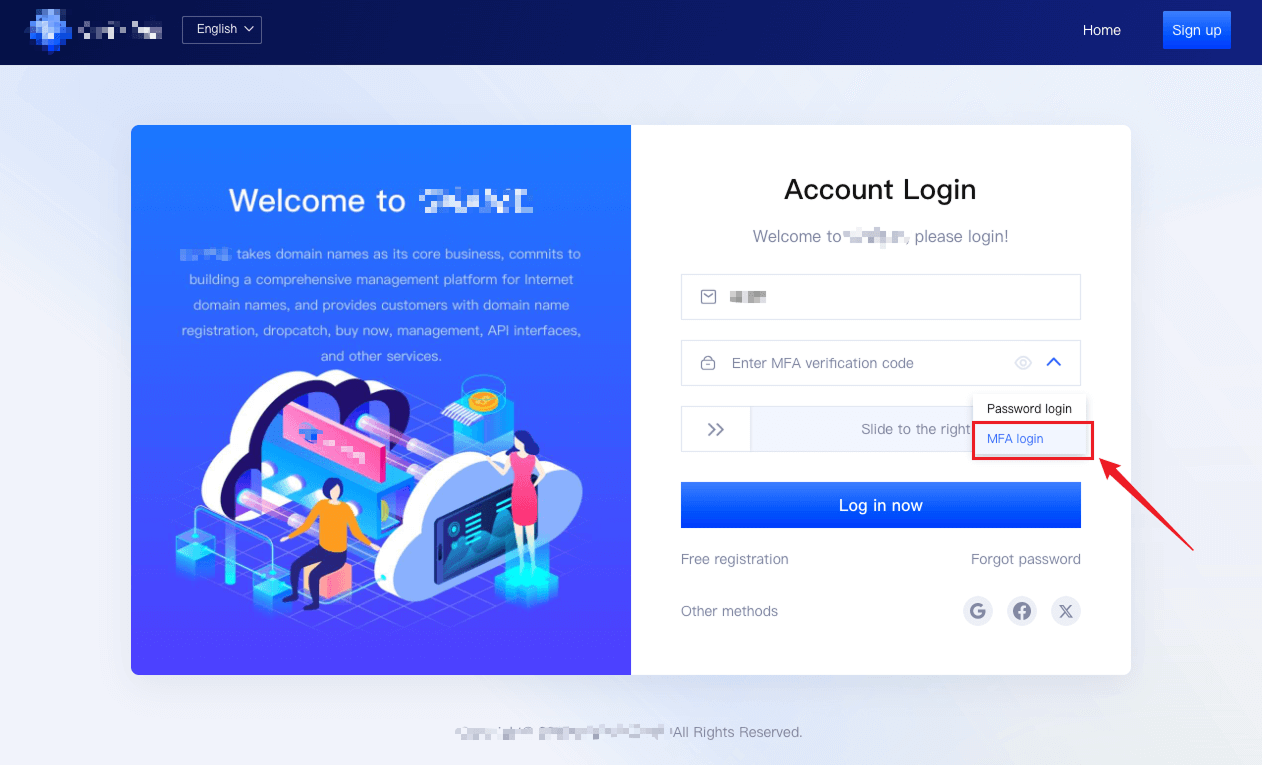
The above steps outline how to set up and use MFA Authenticator (Two-Factor Authentication) for login. If you have any further questions, please contact our online customer service.